-
USLog InSupportBuy a Gift Card
You need an annual membership to download app.
Click here to upgrade your membership.
Once you've completed installing java and downloaded the app, double-click the application and use it in following ways:
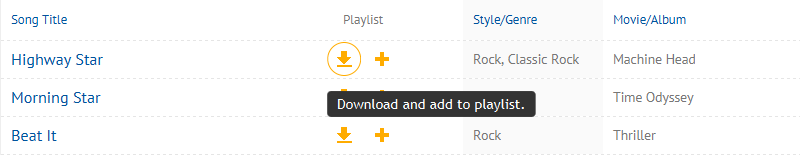
You can download your lessons or songs in the playlist. Once downloaded, lessons can be accessed anytime when you have no internet connectivity.
Every lesson and song has download option as shown in this image.
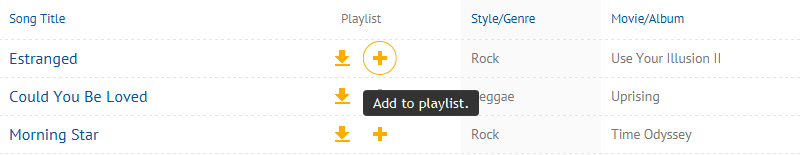
If you don't want to download a lesson now, you can simply add this lesson to the playlist for easy access.
You can download playlist lessons while connected to the internet to access them offline anytime you want.
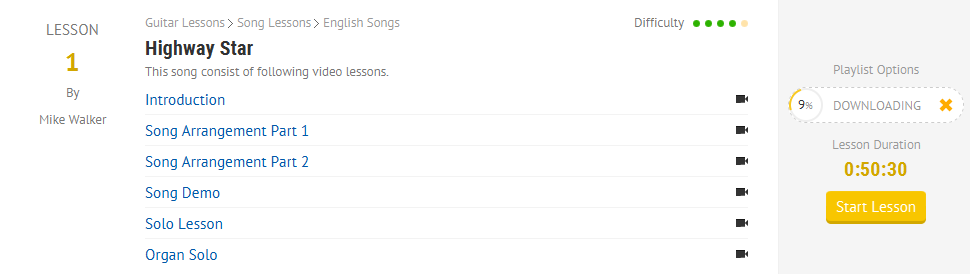
You can track download progress. Once downloads have finished, the app will notify you and you can access all downloaded content offline at anytime.
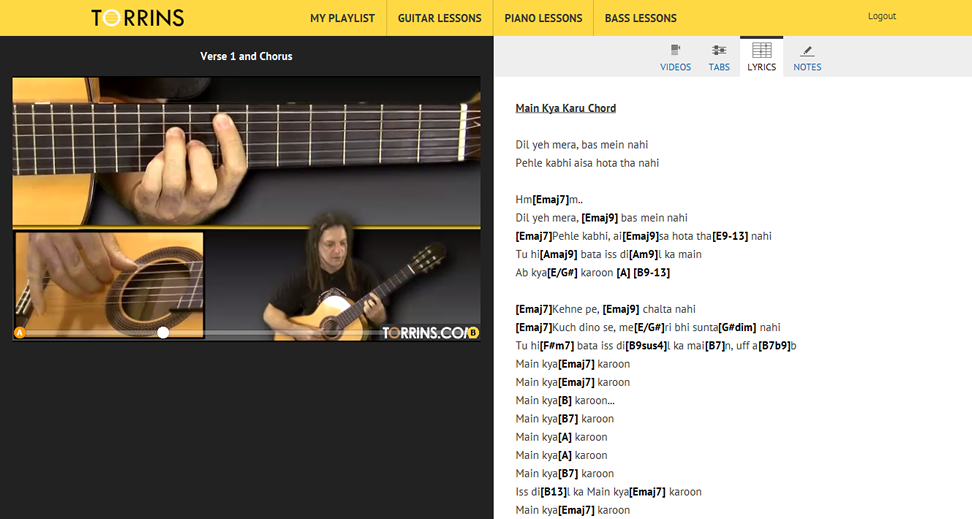
Our comprehensive lessons have exclusive videos with multiple camera angles. Lessons have Tabs and Sheets included. The Lyrics tab shows where the chords fit in the song.
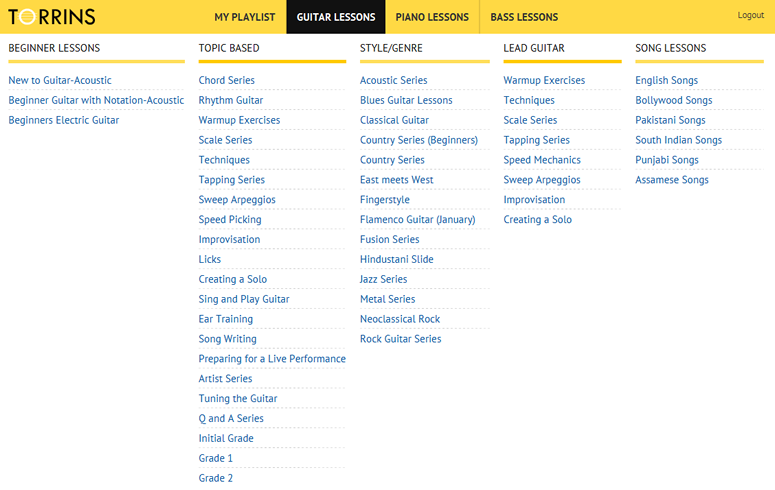
Easy to find, lessons are organized in categories according to skill level and specific topics.
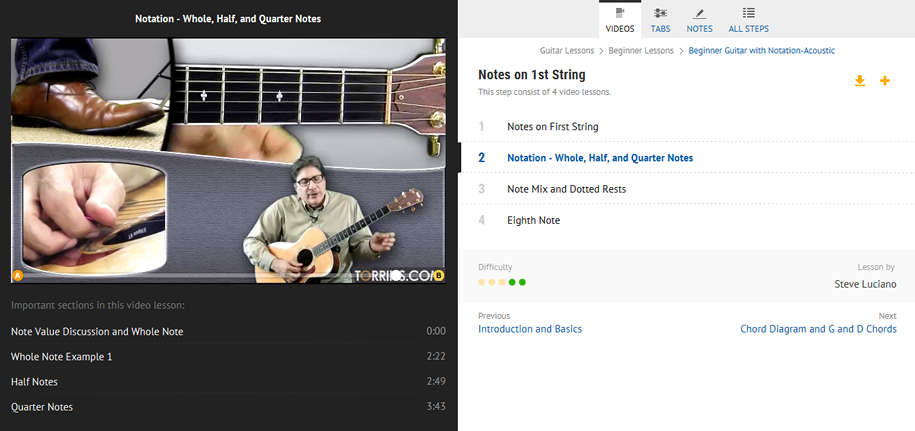
Each topic or song is divided in multiple sections for quick reference. Lesson pages have Tabs and Sheets available to help guide your playing. The Notes tab allows you to jot down anything you need to remember and saves within the lesson page so it's right where you left it for next time. Place Markers in important sections for quick access to sections you'd like to revisit. The Looping feature allows you to repeat a section for further practice or comprehension.